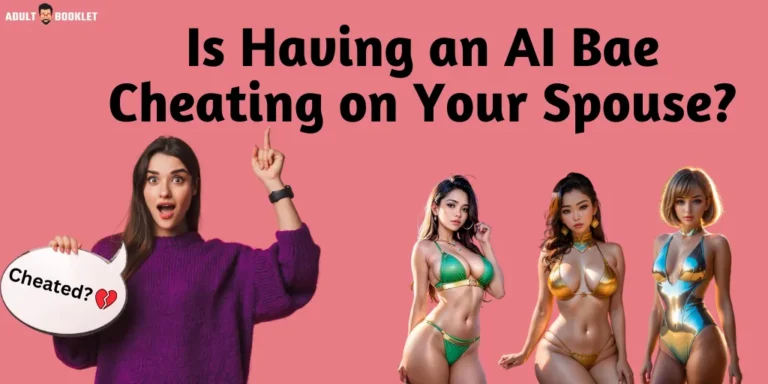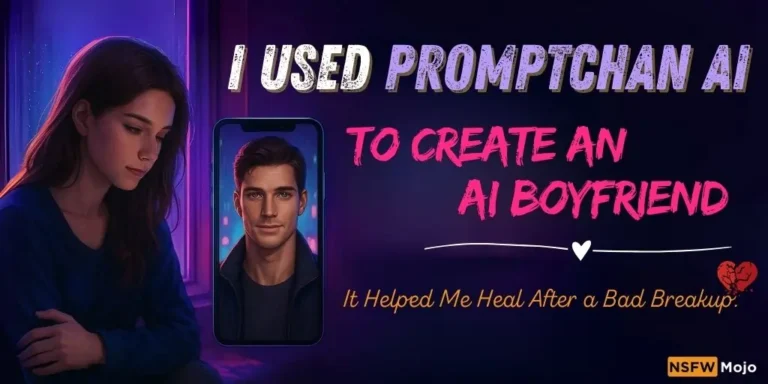Hey there, content creators! If you're on OnlyFans, you're probably always on the lookout for new ways to connect with your audience and promote your content. Have you considered using Telegram?
This powerful messaging app is not just for chatting with friends—it's a fantastic tool for building a community around your OnlyFans content. In this guide, we'll walk you through everything you need to know about using Telegram to boost your OnlyFans presence. Let's dive in!
Understanding Telegram
Telegram is a cloud-based messaging app that offers a wide range of features, making it a favorite among users who prioritize privacy and security. Unlike other messaging apps, Telegram allows you to create channels and groups, making it ideal for building communities. With end-to-end encryption and self-destructing messages, Telegram ensures that your communications are secure.



Why Choose Telegram for OnlyFans?
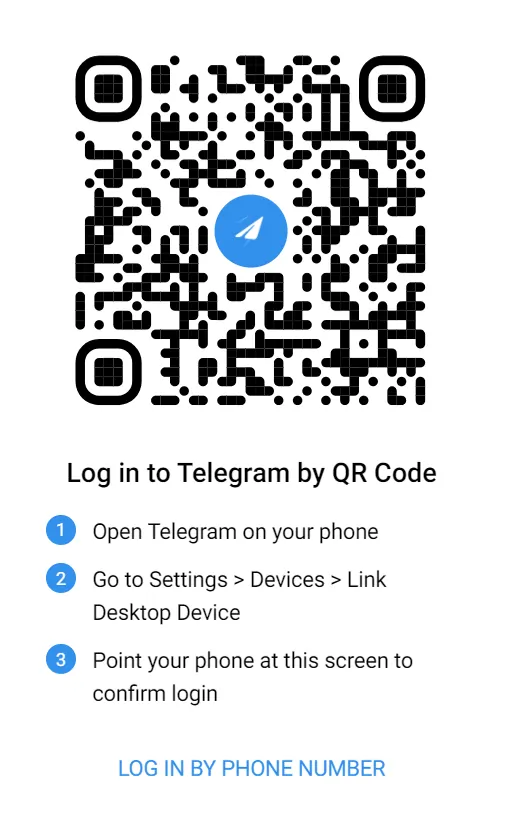
Setting Up Telegram for OnlyFans
Now that you understand the benefits of using Telegram, let's walk through the process of setting up your account and optimizing it for OnlyFans promotion.
Step 1: Create a Telegram Account
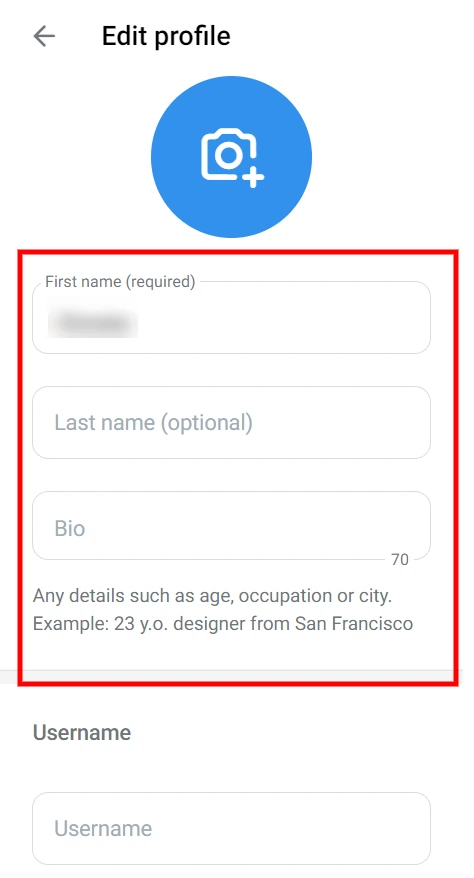
Step 2: Customize Your Telegram Profile
Your Telegram profile is the first thing potential subscribers will see, so it's essential to make a great first impression.
Step 3: Set Up Telegram Channels and Groups
Telegram offers two main ways to communicate with your audience: channels and groups. Here's a quick breakdown of the differences:
| Feature | Channels | Groups |
|---|---|---|
| Purpose | Broadcasting content to a large audience | Fostering discussions and community engagement |
| Membership | Unlimited | Up to 200,000 members |
| Posting Permissions | Only admins can post | All members can post (unless restricted) |
| Visibility | Public or private | Public or private |
To create a channel or group:
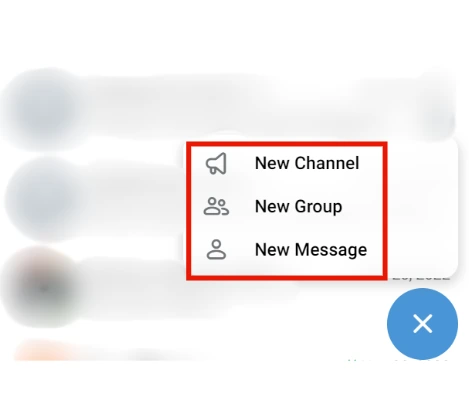
Building Your Audience on Telegram
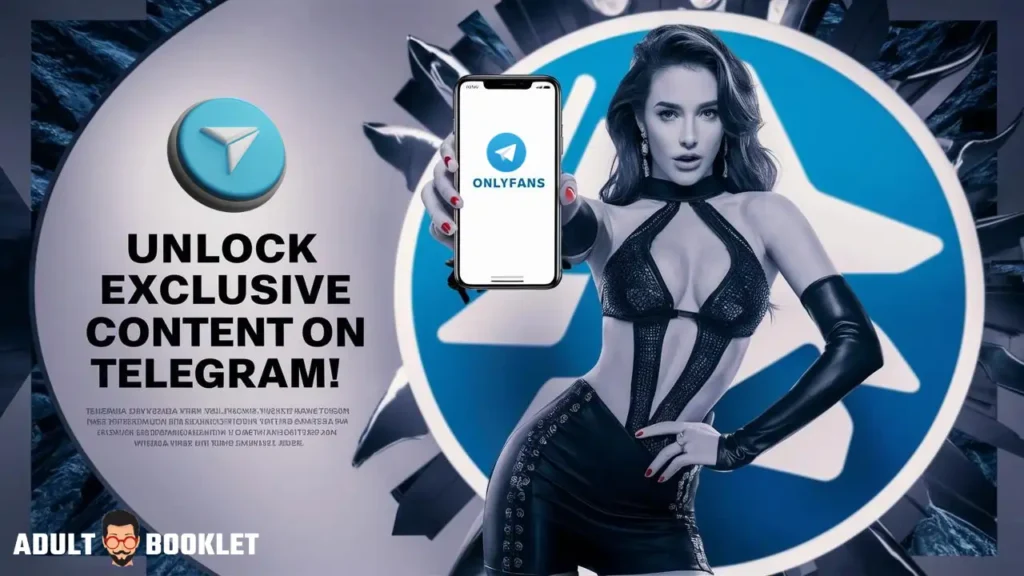
With your Telegram channel set up, the next step is to start building your audience. Here are some strategies to help you grow your Telegram following:
1. Promote Your Telegram Channel on OnlyFans
Make sure to include a prominent link to your Telegram channel in your OnlyFans bio and regularly mention it in your posts. Encourage your existing subscribers to join your Telegram community for exclusive content and updates.
2. Leverage Social Media
Share your Telegram channel link on your other social media profiles, such as Twitter, Instagram, and Facebook. You can also participate in relevant online communities and forums to attract potential subscribers.
3. Collaborate with Other Creators
Reach out to other OnlyFans creators in your niche and propose a collaboration or cross-promotion. You can share each other's Telegram channels with your respective audiences, helping both of you grow your followings.
Content Strategies for Telegram
To keep your Telegram audience engaged and coming back for more, it's crucial to have a solid content strategy in place. Here are some ideas for the types of content you can share on your Telegram channel:
| Content Type | Description |
|---|---|
| Teasers | Share snippets or previews of your OnlyFans content to entice subscribers to join your paid platform. |
| Exclusive Content | Offer exclusive content, such as behind-the-scenes footage, Q&A sessions, or special discounts, exclusively for your Telegram audience. |
| Polls and Feedback | Engage your audience by conducting polls, asking for their opinions, and encouraging feedback on your content. |
| Live Sessions | Host live sessions on Telegram, where you can interact with your audience in real-time, answer questions, and build a stronger connection. |
Remember to maintain a consistent posting schedule and regularly update your Telegram channel to keep your audience engaged and coming back for more.
Plan your content in advance and stick to a consistent posting schedule. This helps keep your audience engaged and coming back for more.
Using Telegram Bots for Automation and Engagement
Telegram bots are automated programs that can help you streamline your content promotion and audience engagement. Some useful bots for OnlyFans creators include:
To integrate a bot into your Telegram strategy, simply search for the bot's username and follow the instructions provided.
Monetizing Telegram for OnlyFans
While Telegram itself doesn't have built-in monetization features, there are still ways to leverage the platform to drive revenue for your OnlyFans account:
Telegram for OnlyFans: FAQs & Solutions
Can I use Telegram to share my OnlyFans content for free?
While you can share teasers and previews on Telegram, avoid posting full OnlyFans content for free. Use Telegram to promote and drive traffic to your paid OnlyFans page.
How often should I post on my Telegram channel?
Aim to post 1-3 times daily on your Telegram channel. Consistency is key for engagement, but avoid overwhelming your audience with too much content.
What should I do if a subscriber harasses me on Telegram?
Block and report harassing users immediately. Set clear boundaries in your channel rules and consider using moderation bots to help manage your community.
Can I use Telegram to accept payments for my OnlyFans content?
Telegram isn't designed for direct content sales. Use it to promote your OnlyFans page where subscribers can make secure payments for your exclusive content.
How can I measure the success of my Telegram promotion efforts?
Track channel growth, engagement rates, and click-throughs to your OnlyFans page. Use Telegram's built-in analytics and third-party tools to monitor your performance and adjust your strategy accordingly.
OnlyFans Creators you Need to Check
Top Australian OnlyFans Creators
Read Now ➡
Hottest OnlyFans Accounts to Follow
Read Now ➡
10 Best Malaysian OnlyFans Accounts
Read Now ➡
Top 8 Japanese OnlyFans Accounts
Read Now ➡
Wrapping Up: How to Use Telegram for OnlyFans Success
There you have it – a comprehensive guide on how to use Telegram to supercharge your OnlyFans promotion. By following these steps, you can build a loyal community, drive traffic to your OnlyFans page, and ultimately boost your revenue.
Remember, it's all about finding that sweet spot between teasing content and providing value. Engage with your fans, be consistent, and always keep it fun and fresh. Don't forget to stay safe and respect those platform guidelines. Happy creating!